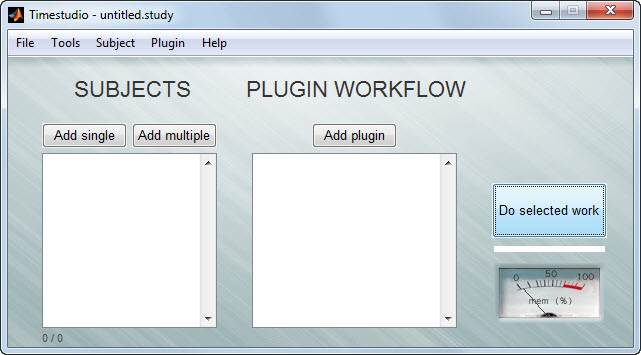To be able to use of TimeStudio you need to have MATLAB (Mathworks) installed on your computer. We recommend using the latest release of MATLAB. To download Matlab please visit http://www.mathworks.se/products/matlab/tryit.html.
TimeStudio v3.23 was released in September 2022. For information about the latest releases check the Updates section or use the menu function “Check for updates” in the TimeStudio main GUI.
Type the following command within Matlab to install the full software:
>> eval(urlread('http://timestudioproject.com/install.php'));
Follow the installation instructions in the MATLAB command window. When installation is done, launch TimeStudio by typing “timestudio” (all lower letters) into the Matlab command window and pressing the “return”-key:
>> timestudio
After doing this the main window of TimeStudio will appear as shown below. For more information please have a look in the manuals section.