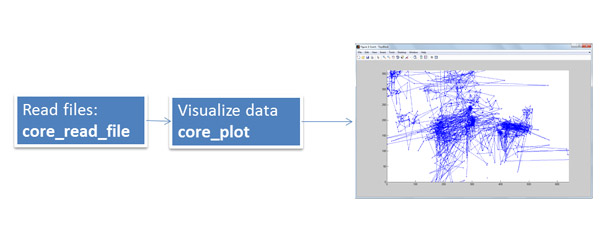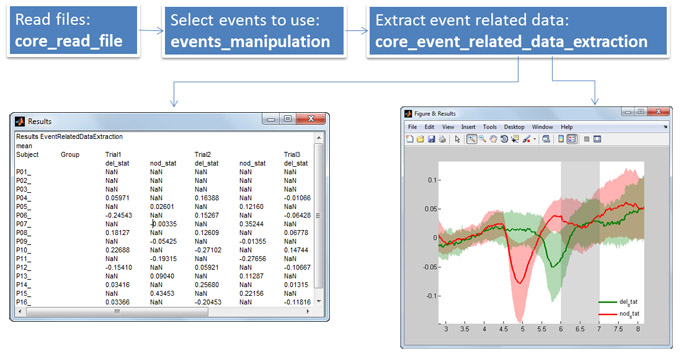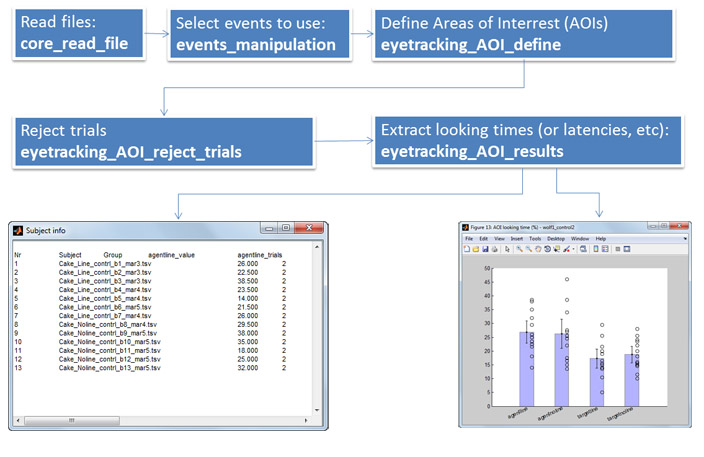A TimeStudio workflow consists of one or several TimeStudio plugins that contain computer code to do some sort of processing. The plugins can be arranged in any order, and TimeStudio will work through them all sequentially. It is possible to create custom plugins, but there are also a number of plugins that come with the core installation:
| Plugins | Usage |
| Core plugins | These plugins are general purpose. They typically handle basic time series processing such as reading text files with data, filter data, extract event related data, plot data etc. |
| Event plugins | These plugins manipulate events in the time series, such as renaming events, deleting events, etc. |
| Eye tracking plugins | These plugins are specifically developed to analyze eye tracking data. They include plugins to define areas of interrest (AOIs) and extract looking times / latencies / accuracy measures etc. |
| Template plugins | These plugins are code stubs that can be used as starting points for new custom plugins. |
We have created a few YouTube video tutorials that may serve as examples on how to work with TimeStudio. In our lab we often work with Tobii eyetrackers using ProLab, so the first tutorial contain information about the study design (stimuli and order of stimuli) used in these tutorial.
- TS tutorial 1 – using ProLab for later TimeStudio analysis – https://youtu.be/1VNF3rxlsgs
- TS tutorial 2 – reading data into TimeStudio – https://youtu.be/US4AL0muKGc
- TS tutorial 3 – looking time analysis – https://youtu.be/IsLi4j8DLC0
- TS tutorial 4 – pupil size analysis – https://youtu.be/ElGfSpNg_yg
- TS tutorial 5 – reaction time analysis – https://youtu.be/feBeHIZKrSs
Also, three basic workflow examples are shown below.